Steps
1. Open Terminal on you linux machine
2. To make sure you can see the flash drive type:
less /proc/bus/usb/devices
2a. You will need to use the Up and Down arrow keys on your keyboard
to scroll through the list of devices. You should then see the description
of the device.
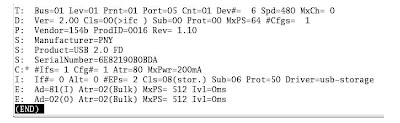
3. When you see the drive open a new terminal window and type the following.
mkdir /mnt/usb1 (type with the space, this makes the directory)
mount /dev/sda1 /mnt/usb1 (this maps the drive)
4. You are done! Browse to it by going to computer on the desktop, select file system, select mnt,
then select Usb1 and you will see the files on your usb drive.
If you have any other tips please post them. This probably isnt the easist way to do it, but it works.
2 comments:
Nice tip! It's good to have these sorts of things gathered together for reference.
Gereat. I finaly know hou to mount a flash drive on linux.
Post a Comment